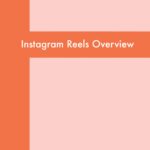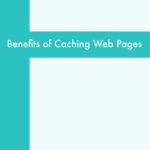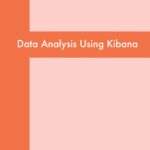Creating an Android game based on word puzzles is a great project! Here’s a step-by-step guide to help you get started:
1. Define Your Game Concept
- Types of Word Puzzles: Decide on the types of word puzzles you want to include. Options could be crosswords, word searches, anagrams, word scrambles, or fill-in-the-blanks.
- Game Mechanics: Determine how players will interact with the game. Consider time limits, levels, scoring methods, and any unique twists to make your game stand out.
- Target Audience: Consider who your game is for. Different age groups might prefer different types of puzzles or difficulty levels.
2. Plan Your Game Design
- Sketch Layouts: Create rough sketches of your game screens, including the main menu, game levels, settings, and any other key screens.
- Art Style: Decide on the art style and theme. This will guide the visual aspects of your game.
- Storyboarding: Create a storyboard to visualize how players will navigate through your game.
3. Choose the Right Tools
- Game Engine: For Android, popular choices are Unity (using C#) or Unreal Engine (using C++). For simpler puzzles, you could also use frameworks like LibGDX (Java).
- IDE: Android Studio is the official IDE for Android development and supports Java, Kotlin, and C++.
4. Initial Project Setup
- Install Android Studio: Download and install Android Studio from the official site.
- Create a New Project: Start a new project and choose a template that closely matches a game setup.
- Configure Your Environment: Set up your emulator or connect an Android device for testing.
5. Develop the Game
- Programming: Begin coding your game. Start with basic functionality like displaying a grid for a crossword puzzle.
- Game Logic: Implement the core logic for your puzzles, such as checking for correct words, handling user input, and managing game states.
- Graphics and Sound: Add graphics, animations, and sound effects to enhance the player experience.
6. Testing and Debugging
- Playtest: Regularly test your game to find bugs and assess gameplay.
- Debug: Use Android Studio’s debugging tools to fix any issues.
7. Optimize for Different Devices
- Ensure your game runs smoothly on a variety of screen sizes and device specifications.
8. Publish Your Game
- Google Play Store: Follow the guidelines for publishing on the Google Play Store, including setting up a developer account, preparing app listings, and compliance with the store’s policies.
9. Post-Launch
- Updates: Plan for regular updates based on user feedback.
- Marketing: Promote your game through social media, gaming forums, and other channels.
Additional Tips
- Learning Resources: Utilize online tutorials, forums, and communities for learning game development.
- Open Source Libraries: Consider using open-source libraries for word puzzles to speed up development.
- Feedback: Get feedback from potential users early and often.
This is a high-level overview to get you started. Each step can be expanded with more details as you progress in your project. Remember, game development can be challenging but also very rewarding. Good luck with your Android word puzzle game!