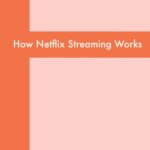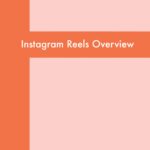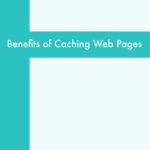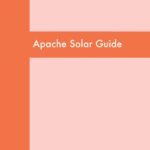Kibana, an open-source data visualization and exploration tool, plays a pivotal role in the ELK (Elasticsearch, Logstash, and Kibana) stack. Developed by Elastic, Kibana facilitates the analysis of large volumes of data stored in Elasticsearch. In this article, we’ll look into the various uses of Kibana and provide practical examples to showcase its capabilities.
- Data Visualization:
- Kibana is renowned for its intuitive and interactive data visualization capabilities. It allows users to create visually appealing charts, graphs, and dashboards.
- Example: Visualize the distribution of website traffic over time using a line chart.
- Log Analysis:
- Kibana is commonly used for log analysis, enabling users to gain insights into system logs, application logs, and more.
- Example: Analyze server logs to identify patterns of errors or anomalies using Kibana’s Discover and Visualize features.
- Real-time Monitoring:
- Kibana provides real-time monitoring capabilities, allowing users to monitor system metrics, server performance, and other key indicators.
- Example: Set up a Kibana dashboard to monitor CPU usage, memory utilization, and network activity in real-time.
- Geospatial Analysis:
- Kibana supports geospatial analysis, making it possible to visualize data on maps and analyze geographic patterns.
- Example: Plot customer locations on a map to identify geographical trends or hotspots.
- Anomaly Detection:
- Kibana’s machine learning capabilities enable users to detect anomalies and unusual patterns in data.
- Example: Implement anomaly detection to identify irregular behavior in system logs or user activity.
- Dashboard Creation:
- Kibana allows users to create comprehensive dashboards by combining various visualizations into a single, unified view.
- Example: Build a Kibana dashboard that displays key performance indicators, log trends, and system metrics in one place.
- Elasticsearch Query and Filter Integration:
- Kibana seamlessly integrates with Elasticsearch, allowing users to run complex queries and apply filters to refine data visualizations.
- Example: Use Kibana’s query language to filter logs for a specific timeframe or search for a particular error code.
- Alerting and Notification:
- Kibana’s alerting feature enables users to set up alerts based on specific conditions, ensuring timely response to critical events.
- Example: Configure Kibana to send email notifications when the error rate surpasses a predefined threshold.
- Reporting and Exporting:
- Kibana facilitates the generation of reports and exporting visualizations in various formats, supporting the sharing of insights with stakeholders.
- Example: Schedule and export a weekly performance report as a PDF to share with team members.
- Integration with External Systems:
- Kibana can integrate with external systems and databases, allowing users to combine data from different sources for a comprehensive analysis.
- Example: Connect Kibana to a SQL database to visualize and analyze data stored in both Elasticsearch and the relational database.
- User Authentication and Authorization:
- Kibana provides user authentication and authorization features, allowing you to control access to specific dashboards and visualizations.
- Example: Set up role-based access control to restrict user access to sensitive data visualizations.
- Integration with Beats:
- Kibana seamlessly integrates with the Beats data shippers (Filebeat, Metricbeat, etc.), making it easy to ingest and visualize data from different sources.
- Example: Use Filebeat to ship log files to Elasticsearch, and then visualize the log data in Kibana.
- Time Series Data Exploration:
- Kibana is well-suited for exploring and visualizing time-series data, making it a valuable tool for analyzing trends and patterns over time.
- Example: Create a time-based line chart to track the performance of a web application over the past 24 hours.
- Machine Learning Integration:
- Kibana integrates with Elasticsearch’s machine learning capabilities, enabling users to perform advanced analytics and forecasting.
- Example: Utilize machine learning to predict future system resource usage based on historical data.
Conclusion:
Kibana stands as a robust and versatile tool for data exploration, visualization, and analysis. Its integration with Elasticsearch makes it an integral part of the ELK stack, empowering users to derive actionable insights from their data. From real-time monitoring to geospatial analysis and anomaly detection, Kibana offers a wide range of functionalities that cater to diverse use cases. As organizations continue to generate and accumulate vast amounts of data, Kibana proves to be an invaluable asset in transforming raw data into meaningful insights.