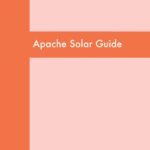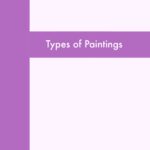As of March 12, 2024, the web performance landscape has shifted. Interaction to Next Paint (INP) has officially dethroned First Input Delay (FID) as the leading Core Web Vital metric for measuring responsiveness. This change signals a renewed focus on user experience throughout the entire page visit, not just the initial interaction. For website owners and developers, understanding INP and its optimization becomes crucial for delivering a seamless user experience and potentially impacting search engine ranking.
What is INP?
INP measures the time it takes for the browser to visually respond to any user interaction, like clicking a button, tapping a link, or typing in a field. Unlike FID, which only considers the first interaction, INP captures the longest interaction latency throughout the session, providing a more holistic view of a page’s overall responsiveness. This shift acknowledges the reality of user behavior, where multiple interactions occur during a visit.
Why is INP Important?
Studies have shown a clear correlation between page responsiveness and user engagement. Laggy pages frustrate users, leading to higher bounce rates and lower conversion rates. INP helps identify and address these responsiveness issues, ultimately improving user experience and potentially boosting your website’s SEO performance.
How to Improve Your INP Score?
Optimizing for INP involves a multi-pronged approach:
- Minimize JavaScript execution time: Large, unoptimized JavaScript files can block rendering and slow down interactions. Prioritize code minification, lazy loading, and utilizing web workers for background tasks.
- Optimize third-party resources: External scripts, fonts, and ads can significantly impact INP. Minimize the number of third-party resources, prioritize those with fast loading times, and consider preloading critical ones.
- Reduce DOM size and complexity: A bloated DOM slows down rendering and interaction processing. Clean up unnecessary elements, optimize CSS selectors, and avoid excessive nesting.
- Improve server response time: Faster server response times contribute to quicker INP scores. Ensure your server is properly configured and consider using a Content Delivery Network (CDN) for geographically distributed delivery.
- Leverage browser caching: Leverage browser caching for static assets like images, stylesheets, and scripts. This reduces the amount of data downloaded on subsequent visits, leading to faster interactions.
Monitoring and Tools:
Several tools can help you monitor and improve your INP score:
- Google Search Console: Provides INP data within the Core Web Vitals report.
- WebPageTest: Offers detailed performance analysis, including INP breakdown.
- Lighthouse: A popular audit tool that reports INP score and suggests optimization opportunities.
Remember, INP is not just about the initial interaction; it’s about building a consistently responsive experience throughout the user journey. By following these optimization tips and using the available tools, you can ensure your website delivers a smooth and engaging experience for all users.
Note: As of today, February 3, 2024, INP data is not yet available in Search Console. The official rollout begins on March 12, 2024.