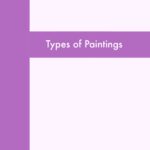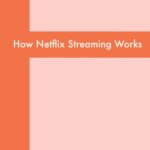Introduction:
Web development has come a long way in delivering innovative and dynamic online experiences. However, as technology evolves, it’s crucial to ensure that these advancements are inclusive and accessible to all users, regardless of their abilities or disabilities. In this article, we’ll explore the concept of accessibility in web development, its significance, and practical tips for creating websites that cater to a diverse audience.
Understanding Accessibility:
Accessibility in web development refers to the practice of designing and developing websites and applications that can be easily used and navigated by individuals with disabilities. These disabilities may include visual, auditory, motor, or cognitive impairments. The goal is to provide an inclusive online environment where everyone can access and interact with digital content seamlessly.
Significance of Accessibility:
- Inclusive User Experience: Accessibility ensures that websites are usable by people of all abilities. By considering diverse needs, developers can create an inclusive user experience that accommodates a wider audience.
- Legal Compliance: Many countries have established regulations and standards (such as the Web Content Accessibility Guidelines – WCAG) that require websites to be accessible. Ensuring compliance not only avoids legal issues but also demonstrates a commitment to equal access.
- Business Benefits: Accessible websites often attract a larger audience, potentially leading to increased user engagement and expanded customer base. It also enhances a company’s reputation for social responsibility.
Practical Tips for Accessibility:
- Semantic HTML: Use semantic HTML tags to structure content logically. Properly labeled headings, lists, and links assist screen readers in conveying information accurately to users with visual impairments.
- Alternative Text for Images: Provide descriptive alternative text for images, enabling screen readers to convey the content to users who cannot see the visuals. This is also beneficial for search engine optimization.
- Keyboard Navigation: Ensure that all website functions and features can be accessed and operated using a keyboard alone. This helps individuals with motor disabilities or those who may not be able to use a traditional mouse.
- Color Contrast: Choose color combinations with sufficient contrast to aid users with visual impairments. This ensures that text and graphical elements are easily distinguishable.
- Captions and Transcripts: Include captions for multimedia content such as videos and provide transcripts for audio content. This benefits users with hearing impairments and those who may prefer or require text-based alternatives.
- Responsive Design: Create responsive designs that adapt to different screen sizes and devices. This not only enhances the user experience for everyone but is particularly beneficial for users with varying abilities and assistive technologies.
- Forms and Input Fields: Include clear and descriptive labels for form fields. Utilize the “aria-describedby” attribute to connect form fields with additional instructions or error messages. This helps users with cognitive impairments or screen reader users to understand and complete forms more easily.
- Readable Fonts and Text Sizes: Choose fonts that are easy to read and allow users to adjust the text size without compromising readability. Users with low vision or reading difficulties benefit from websites that offer font size flexibility.
- Skip Navigation Links: Include “skip to content” or “skip navigation” links at the beginning of your page. This allows users who rely on screen readers to bypass repetitive navigation and quickly access the main content.
- Dynamic Content Accessibility: If your website includes dynamic content that updates without a page reload, ensure that screen readers announce these changes. Use ARIA roles and attributes to provide additional information about the dynamic content to assistive technologies.
Conclusion:
Incorporating accessibility into web development practices is not just a legal requirement; it’s a commitment to inclusivity and a better user experience for everyone. By following these practical tips and staying informed about accessibility standards, developers can contribute to a more accessible and equitable digital landscape. In an era where technology connects people globally, building websites that prioritize accessibility is a step towards creating a more inclusive online world.