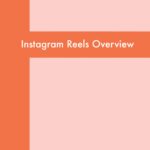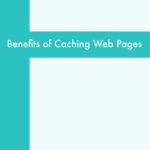Core Web Vitals are a set of specific factors that Google considers important in evaluating the user experience on a webpage. They are essential for assessing and improving the overall performance, loading speed, and interactivity of a website. Google has identified three key metrics as Core Web Vitals:
Largest Contentful Paint (LCP):
Definition: LCP measures the time it takes for the main content of a webpage to fully load. It provides insights into how quickly users can see and interact with the primary content on your page.
Ideal target: LCP should occur within 2.5 seconds of when the page first starts loading.
Example: If you have a blog post, LCP is the time it takes for the main text and images to become visible to the user when they access the page.
First Input Delay (FID):
Definition: FID measures the time it takes for a webpage to become interactive. It gauges the delay between a user’s first interaction (clicking a button or a link) and the browser’s response.
Ideal target: FID should be less than 100 milliseconds to ensure a smooth and responsive user experience.
Example: If you have a form on your website, FID is the time it takes for the form to become responsive after a user clicks the submit button.
The new metric, Interaction to Next Paint (INP), will replace FID as part of the Core Web Vitals in March 2024
According to Chrome team’s blog post “Rather than only measuring the first interaction, INP takes all interactions into account, reporting one of the slowest over the entire lifetime of the page. And, rather than only measuring the delay portion, INP measures the full duration from the start of the interaction, through the event handler, and until the browser is able to paint the next frame. Hence, Interaction to Next Paint. These implementation details make INP a much more comprehensive measure of user-perceived responsiveness than FID”
Cumulative Layout Shift (CLS):
Definition: CLS measures the visual stability of a webpage, indicating whether elements on the page shift or move around during the loading process.
Ideal target: CLS should be less than 0.1 to provide a visually stable experience.
Example: Imagine you’re reading an article, and just as you’re about to click a link, an image loads and shifts the content down. CLS measures how much this unexpected layout shift occurs.
To improve Core Web Vitals on your website, consider the following tips:
- Optimize images and multimedia content for faster loading times (improve LCP).
- Minimize and defer JavaScript execution to enhance interactivity (reduce FID).
- Specify dimensions for images and other elements to prevent layout shifts (minimize CLS).
Regularly monitoring and addressing these Core Web Vitals can lead to a better user experience, improved search engine rankings, and increased overall site performance.
In addition to the three Core Web Vitals mentioned earlier, there are other important web performance metrics that contribute to the overall user experience. While these are not classified as Core Web Vitals by Google, they are still crucial for optimizing your website’s performance.
Time to First Byte (TTFB):
Definition: TTFB measures the time it takes for a browser to receive the first byte of data from the web server after a request is made.
Importance: A fast TTFB is essential for a quick start to the page loading process.
Example: If your TTFB is high, users may experience delays before any content starts to appear on the screen.
Time to Interactive (TTI):
Definition: TTI measures when a webpage becomes fully interactive and responsive to user input.
Importance: TTI provides insights into how quickly users can engage with the interactive elements on your page.
Example: A slow TTI might result in users waiting for buttons, links, or other elements to respond to their interactions.
Total Blocking Time (TBT):
Definition: TBT measures the total amount of time during which the main thread of the browser is blocked and unable to respond to user input.
Importance: TBT is related to FID and helps identify periods when users might experience delays in interaction.
Example: Long TBT can lead to a sluggish and unresponsive user interface.
Render Time:
Definition: Render time is the time it takes for the browser to fully render all the visual elements on a webpage.
Importance: Faster render times contribute to a smoother and more enjoyable user experience.
Example: If your render time is slow, users may perceive the page as slow to load even if other metrics are optimized.
To optimize these metrics:
- Use a content delivery network (CDN) to reduce latency and improve TTFB.
- Minimize and optimize third-party scripts and assets to enhance TTI and TBT.
- Implement lazy loading for images and videos to improve render times.
By addressing both Core Web Vitals and these additional metrics, you can comprehensively enhance the performance of your website, leading to better user satisfaction and search engine rankings.