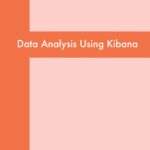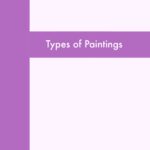Grafana, an open-source analytics and monitoring platform, has emerged as a cornerstone in the realm of data visualization and observability. Widely used for creating dashboards, Grafana seamlessly integrates with various data sources, making it a versatile tool for visualizing and understanding complex datasets. In this article, we’ll explore the uses of Grafana along with practical examples that showcase its capabilities.
- Data Source Integration:
- Grafana supports integration with numerous data sources, including databases, cloud platforms, and monitoring tools.
- Example: Connect Grafana to Prometheus to visualize and analyze time-series data collected from your applications.
- Real-time Monitoring:
- Grafana excels in real-time monitoring, providing users with up-to-the-minute insights into system performance.
- Example: Monitor CPU usage, memory utilization, and network activity in real-time with Grafana dashboards connected to data sources like InfluxDB.
- Log Analysis and Visualization:
- Grafana can be paired with tools like Loki for log aggregation and visualization.
- Example: Create Grafana dashboards that display log trends, error occurrences, and other critical information using logs collected by Loki.
- Customizable Dashboards:
- Grafana allows users to build highly customizable dashboards with a variety of panels and visualizations.
- Example: Create a Grafana dashboard that combines line charts, gauges, and tables to provide a comprehensive view of system metrics.
- Alerting and Notifications:
- Grafana’s alerting feature enables users to set up alerts based on predefined thresholds and receive notifications via various channels.
- Example: Configure Grafana alerts to notify administrators when server response times exceed a specified limit.
- Dynamic Annotations:
- Grafana allows the creation of dynamic annotations on charts, providing additional context to the data being visualized.
- Example: Use dynamic annotations to mark deployment times or significant events directly on Grafana dashboards.
- Heatmaps and Tables:
- Grafana supports the creation of heatmaps and tables for in-depth analysis of data trends and patterns.
- Example: Visualize application response times across different regions using a heatmap in Grafana.
- Templating and Variables:
- Grafana allows the use of variables and templating for creating dynamic, interactive dashboards.
- Example: Use variables to switch between different data sources, time ranges, or filter options within a single Grafana dashboard.
- Data Exploration and Ad-hoc Queries:
- Grafana provides the ability to explore and run ad-hoc queries on your data, facilitating on-the-fly analysis.
- Example: Use Grafana’s Explore feature to execute ad-hoc queries on a Prometheus data source to investigate specific trends or anomalies.
- Histograms and Percentiles:
- Grafana allows the creation of histograms and percentile charts for a deeper understanding of data distribution.
- Example: Visualize response time percentiles to identify performance bottlenecks in an application.
- Gauge Panels for Key Metrics:
- Grafana supports gauge panels, providing a clear visual representation of key metrics.
- Example: Utilize gauge panels to display server CPU utilization or storage capacity on a single Grafana dashboard.
- Integration with Time Series Databases:
- Grafana seamlessly integrates with time series databases such as InfluxDB, allowing users to store and visualize time-stamped data efficiently.
- Example: Connect Grafana to InfluxDB to monitor and visualize sensor data in an industrial IoT environment.
- Sunburst Charts for Hierarchical Data:
- Grafana supports Sunburst charts, enabling the visualization of hierarchical data structures.
- Example: Represent organizational hierarchies or nested categories using Sunburst charts in Grafana.
- Prometheus Alertmanager Integration:
- Grafana integrates with Prometheus Alertmanager, allowing users to manage and visualize alerts effectively.
- Example: Set up Grafana to display the status and history of alerts triggered by Prometheus.
- Multi-data Source Dashboards:
- Grafana enables the creation of dashboards with multiple data sources, allowing users to correlate data from different systems.
- Example: Build a Grafana dashboard that combines metrics from Prometheus and logs from Elasticsearch to gain a holistic view of system performance.
- Custom Plugins and Panel Development:
- Grafana’s extensibility allows users to develop custom plugins and panels tailored to specific requirements.
- Example: Develop a custom Grafana panel to visualize data from a proprietary monitoring system or a specialized data source.
- Dynamic Table Panels:
- Grafana supports dynamic table panels that enable the display of tabular data based on selected variables or queries.
- Example: Create a dynamic table in Grafana to showcase detailed information about system resources, such as CPU usage and memory statistics.
- Custom Theming and Branding:
- Grafana allows for custom theming and branding, enabling users to align dashboards with their organization’s visual identity.
- Example: Customize the color scheme and logo in Grafana to match your company’s branding.
- Cost Monitoring and Analysis:
- Grafana can be used for cost monitoring by integrating with cloud provider APIs and visualizing resource consumption.
- Example: Connect Grafana to the AWS CloudWatch data source to visualize and analyze costs associated with different AWS services.
- Network Traffic Analysis:
- Grafana is well-suited for visualizing network traffic patterns and analyzing data flows.
- Example: Use Grafana to visualize network bandwidth usage, identify peak periods, and troubleshoot connectivity issues.
- Custom SQL Data Sources:
- Grafana supports custom SQL data sources, allowing users to connect to relational databases and visualize SQL query results.
- Example: Configure Grafana to connect to a PostgreSQL database and create dashboards based on custom SQL queries.
- GitLab Integration for CI/CD Metrics:
- Grafana can be integrated with GitLab to visualize Continuous Integration/Continuous Deployment (CI/CD) pipeline metrics.
- Example: Connect Grafana to GitLab to monitor build success rates, deployment frequency, and pipeline durations.
- Service Level Objective (SLO) Monitoring:
- Grafana allows users to set up and monitor Service Level Objectives, providing insights into application performance and reliability.
- Example: Define SLOs for application response times and use Grafana to track adherence to those objectives over time.
Conclusion
Grafana stands as a versatile and powerful tool, empowering organizations to gain actionable insights from their data through rich visualizations and monitoring capabilities. Whether used for real-time performance monitoring, log analysis, or creating dynamic dashboards, Grafana has become an essential component in the toolkit of data professionals. As the volume and complexity of data continue to grow, Grafana remains at the forefront, enabling users to make informed decisions based on clear and concise data visualizations.