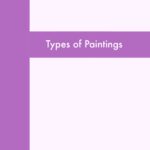Apache Solr is an open-source search platform built on Apache Lucene. It provides a powerful and scalable search and indexing solution for enterprises dealing with large volumes of data. Solr is widely used for its flexibility, speed, and ease of integration with various applications. In this article, we will explore the key features of Apache Solr along with examples to illustrate its capabilities.
Full-Text Search:
Solr excels in full-text search capabilities, making it suitable for applications that require robust text searching.
Example: Let’s say you have a document repository, and you want to search for documents containing specific keywords. Solr allows you to perform complex queries like searching for phrases, wildcards, and proximity searches.
q=title:("open source") AND content:("search engine")Scalability:
Solr is designed to scale horizontally, allowing you to handle large datasets and a high volume of queries.
Example: You can set up a Solr cluster to distribute the search load. As the data grows, you can easily add more nodes to the cluster.
# Solr Cloud example with two nodes
bin/solr start -c -z localhost:2181/solr -p 8983
bin/solr start -c -z localhost:2181/solr -p 7574Faceted Search:
Solr supports faceted search, enabling users to filter search results based on predefined categories or facets.
Example: If you have an e-commerce site, users can filter products by categories, brands, or price ranges.
q=*:*&facet=true&facet.field=category&facet.mincount=1Geospatial Search:
Solr has robust support for geospatial search, allowing you to perform location-based queries.
Example: Find all restaurants within a certain radius from a given location.
q={!geofilt sfield=location}&pt=37.7749,-122.4194&d=10Spell Checking:
Solr provides spell checking capabilities, helping users find relevant results even if they make typographical errors.
Example: Implement a spell checker to suggest corrections for misspelled search queries.
q=solr&spellcheck=true&spellcheck.collate=trueHighlighting:
Solr provides highlighting features, allowing you to display the matching portions of the documents.
Example: Highlight the search terms in the search results.
q=solr&hl=true&hl.fl=text_content&hl.simple.pre=<em>&hl.simple.post=</em>Auto Suggest:
Solr supports auto-suggest functionality, enhancing the user experience by providing real-time suggestions as users type in the search bar.
Example: Implement an auto-suggest feature for a website’s search box.
q=ap&wt=json&indent=trueCustomizable Ranking:
Solr allows you to define custom ranking strategies for search results.
Example: Boost documents that contain the search term in the title higher than those in the content.
q=solr&defType=edismax&qf=title^2 contentData Import Handler (DIH):
Solr includes a Data Import Handler for importing data from various sources like databases, XML, CSV, and more.
Example: Import data from a MySQL database into Solr.
curl http://localhost:8983/solr/mycore/dataimport?command=full-importMore-Like-This (MLT):
Solr’s MLT feature allows you to find documents similar to a given document based on content.
Example: Retrieve documents that are similar to a specified document.
q=id:12345&mlt=true&mlt.fl=text_contentDistributed Search:
Solr supports distributed search, enabling users to search across multiple Solr nodes seamlessly.
Example: Query multiple Solr nodes and aggregate the results.
q=solr&shards=localhost:8983/solr,localhost:7574/solr&fl=id,nameReal-time Indexing:
Solr supports real-time indexing, allowing documents to be added or updated immediately without the need for a full re-index.
Example: Index a document in real-time.
curl http://localhost:8983/solr/mycore/update?commit=true -d '
[
{"id":"123", "title":"Real-time Indexing Example"}
]'Rich Document Handling:
Solr supports indexing and searching within rich documents like PDFs, Word documents, and more.
Example: Index and search within the content of PDF documents.
curl http://localhost:8983/solr/mycore/update/extract?literal.id=doc1 -F "stream.file=/path/to/document.pdf" -F "commit=true"Security and Authentication:
Solr provides features for securing the search platform, including authentication, authorization, and SSL support.
Example: Configure Solr with basic authentication.
bin/solr create -c mycore -n data_driven_schema_configs -force
bin/solr config -c mycore -p 8983 -action set-user -d '{"set-user": {"solr": "NewPassword"}}'Conclusion:
Apache Solr is a versatile and powerful search platform with a rich set of features suitable for a wide range of applications. Whether you’re building a search engine, e-commerce platform, or content management system, Solr provides the tools needed to deliver fast and relevant search results. By understanding and harnessing its features, developers can create efficient and user-friendly search experiences.