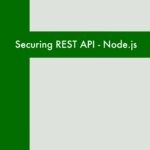Traditional HTTP requests are excellent for many scenarios, but when you need instantaneous, bidirectional communication between clients and servers, WebSocket is the way to go. By the end of this guide, you’ll have a foundational understanding of implementing WebSocket in your Node.js applications.
WebSocket is a communication protocol that provides full-duplex communication channels over a single, long-lived connection. It is designed to be lightweight, efficient, and well-suited for real-time applications. Unlike traditional HTTP connections, WebSocket allows bidirectional communication between a client (usually a web browser) and a server.
Understanding WebSocket:
1. Connection Establishment:
- WebSocket begins with a standard HTTP handshake to establish a connection.
- The client sends a WebSocket handshake request to the server through a regular HTTP request with an “Upgrade” header.
- If the server supports WebSocket, it responds with a successful upgrade response, and the WebSocket connection is established.
2. Full-Duplex Communication:
- Once the WebSocket connection is established, both the client and server can send messages to each other independently.
- This bidirectional communication allows real-time data exchange without the overhead of repeatedly opening and closing connections.
3. WebSocket URL:
- WebSocket URLs typically begin with
ws://for unencrypted connections orwss://for encrypted (secured via TLS) connections.
4. WebSocket API:
- In web development, the WebSocket API is used to interact with WebSocket connections in the browser. It provides methods like
WebSocket()to create a new WebSocket object, and events likeonopen,onmessage,onclose, andonerrorto handle different stages of the connection.
Example Implementation of WebSocket:
Server-Side (Node.js with ws library):
const WebSocket = require('ws');
const server = new WebSocket.Server({ port: 3000 });
server.on('connection', (socket) => {
console.log('Client connected');
// Event listener for incoming messages
socket.on('message', (message) => {
console.log(`Received: ${message}`);
// Send a response back to the client
socket.send(`Server received: ${message}`);
});
// Event listener for connection close
socket.on('close', () => {
console.log('Client disconnected');
});
});Client-Side (Browser JavaScript):
<!DOCTYPE html>
<html lang="en">
<head>
<meta charset="UTF-8">
<meta name="viewport" content="width=device-width, initial-scale=1.0">
<title>WebSocket Example</title>
</head>
<body>
<script>
// Create a WebSocket connection
const socket = new WebSocket('ws://localhost:3000');
// Event listener for connection open
socket.addEventListener('open', (event) => {
console.log('Connected to server');
// Send a message to the server
socket.send('Hello, server!');
});
// Event listener for incoming messages
socket.addEventListener('message', (event) => {
console.log(`Server says: ${event.data}`);
});
// Event listener for connection close
socket.addEventListener('close', (event) => {
console.log('Connection closed');
});
</script>
</body>
</html>Explanation of the Example:
- The server code creates a WebSocket server using the
wslibrary in Node.js. - The client code establishes a WebSocket connection in the browser and sends a “Hello, server!” message to the server.
- The server responds by logging the received message and sending a reply back to the client.
- The client logs the server’s response.
- Both the server and client handle connection close events.
This example demonstrates the bidirectional communication capabilities of WebSocket, making it suitable for real-time applications such as chat applications, live updates, and online gaming. WebSocket is a powerful tool for enhancing the interactivity and responsiveness of web applications.