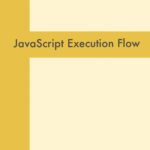async and await are features in JavaScript that simplify working with asynchronous code. They were introduced in ECMAScript 2017 (ES8) and are commonly used to handle promises in a more readable and synchronous-like manner.
Here’s a clear explanation with examples:
async Function:
The async keyword is used to define a function that returns a promise. It allows you to work with promises inside the function using await.
async function fetchData() {
return "Data Fetched!";
}
// Using the async function
fetchData().then(result => {
console.log(result); // Output: "Data Fetched!"
});await Operator:
The await keyword is used inside an async function to wait for a Promise to resolve before moving on to the next line of code. It only works inside async functions.
async function fetchData() {
return new Promise(resolve => {
setTimeout(() => {
resolve("Data Fetched!");
}, 1000);
});
}
async function fetchDataAndLog() {
const result = await fetchData();
console.log(result); // Output after 1 second: "Data Fetched!"
}
// Using the async function with await
fetchDataAndLog();
In the example above, fetchData returns a Promise that resolves after a simulated delay of 1 second. The fetchDataAndLog function uses await to wait for the fetchData promise to resolve before logging the result.
Error Handling:
You can use try and catch blocks to handle errors when using async/await.
async function fetchData() {
return new Promise((resolve, reject) => {
setTimeout(() => {
const success = Math.random() > 0.5;
if (success) {
resolve("Data Fetched!");
} else {
reject(new Error("Failed to fetch data"));
}
}, 1000);
});
}
async function fetchDataAndLog() {
try {
const result = await fetchData();
console.log(result);
} catch (error) {
console.error(error.message);
}
}
fetchDataAndLog();In this example, if the fetchData promise is rejected, the error will be caught in the catch block of the fetchDataAndLog function.
Using async and await makes asynchronous code more readable and easier to reason about, especially when dealing with multiple asynchronous operations or complex control flows.
Here are a few more aspects related to async/await in JavaScript:
Parallel Execution:
You can initiate multiple asynchronous operations concurrently and then await their completion using Promise.all().
async function fetchData() {
const [result1, result2] = await Promise.all([
asyncFunction1(),
asyncFunction2()
]);
console.log(result1, result2);
}Handling Sequential Operations:
If you need to perform operations sequentially, you can use separate await statements.
async function fetchDataSequentially() {
const result1 = await asyncFunction1();
const result2 = await asyncFunction2(result1);
console.log(result1, result2);
}Async Function within an Async Function:
You can have an async function call another async function.
async function parentFunction() {
const result = await childFunction();
console.log(result);
}
async function childFunction() {
return "Data from child function";
}Using async/await with forEach:
When using async/await inside a forEach loop, be cautious because it won’t work as expected. You may need to use for...of or Promise.all().
async function processArray(array) {
for (const item of array) {
await asyncFunction(item);
}
}Async Arrow Functions:
You can use async with arrow functions as well.
const fetchData = async () => {
const result = await asyncFunction();
console.log(result);
};Using Async IIFE (Immediately Invoked Function Expression):
An IIFE is used to create an asynchronous context without polluting the global scope. The await keyword can be used directly inside the IIFE to achieve parallel execution.
(async () => {
try {
const [data1, data2] = await Promise.all([
fetchData('https://jsonplaceholder.typicode.com/todos/1'),
fetchData('https://jsonplaceholder.typicode.com/todos/2')
]);
console.log(data1.title, data2.title);
} catch (error) {
console.error(error);
}
})();
Advantages of async/await over Promises:
- Readability and Simplicity:
async/awaitsyntax makes asynchronous code look more like synchronous code, improving readability.- It reduces the “callback hell” problem associated with nested callbacks in the Promise chain.
- Error Handling:
- Error handling is more straightforward with
async/awaitusingtry...catch. It resembles synchronous error handling. - In promises, error handling often involves chaining
.catch()blocks, making the code less linear.
- Error handling is more straightforward with
- Sequential Code Execution:
async/awaitmakes it easy to express sequential code execution, making the code flow more natural and intuitive.
- Ease of Debugging:
- Debugging is often simpler with
async/awaitsince errors point directly to the line where they occurred, rather than within a Promise chain.
- Debugging is often simpler with
- Easy Integration with Existing Code:
- Existing synchronous code can be easily integrated with
async/awaitwithout significant modifications, making it easier to adopt.
- Existing synchronous code can be easily integrated with
Disadvantages and Considerations:
- Compatibility:
async/awaitis supported in modern JavaScript environments, but it may not be fully compatible with older browsers or certain environments.
- Callback-Based APIs:
- When working with callback-based APIs, converting them to promises might be necessary before using
async/await.
- When working with callback-based APIs, converting them to promises might be necessary before using
- Requires Promises:
async/awaitis built on top of promises, so an understanding of promises is essential for effective use.
- Limited Parallelism:
- While
async/awaitsimplifies sequential code, handling parallelism might still require additional constructs likePromise.all().
- While
- Possibility of Unhandled Promise Rejections:
- If an
asyncfunction does not handle a rejected promise, it might lead to unhandled promise rejections. In contrast, promises typically require explicit error handling through.catch().
- If an
- Syntax Overhead:
- In some cases, using
async/awaitmight introduce additional syntax overhead compared to a straightforward promise chain.
- In some cases, using
In practice, async/await is often seen as a more elegant and readable way to work with asynchronous code, especially for developers familiar with synchronous programming. However, both async/await and promises have their places, and the choice between them might depend on the specific use case and the preferences of the development team.