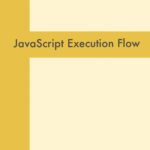In the dynamic world of web development, handling dates and times can be a challenging task. Fortunately, Moment.js comes to the rescue as a versatile and powerful library for manipulating, formatting, and parsing dates and times in JavaScript. In this article, we’ll explore the fundamentals of Moment.js and delve into its various use cases with clear examples to make understanding seamless.
What is Moment.js?
Moment.js is a lightweight JavaScript library designed to simplify the manipulation of dates and times. It provides a user-friendly API that enables developers to perform a wide range of operations, from parsing and formatting to arithmetic calculations with dates.
Getting Started:
To begin using Moment.js, you need to include the library in your project. You can either download it from the official website or use a package manager like npm. Once included, you can start harnessing its power.
Use Case 1: Parsing Dates
Parsing dates from various formats is a common requirement in web development. Moment.js makes this task incredibly simple. Consider the following example:
const dateStr = "2024-01-02T15:30:00";
const parsedDate = moment(dateStr);
console.log(parsedDate.format("MMMM D, YYYY h:mm A"));In this example, we parse a date string and format it to a more human-readable form. Moment.js automatically handles the parsing intricacies, allowing you to focus on the desired output.
Use Case 2: Formatting Dates
Moment.js provides a plethora of formatting options to display dates in the desired manner. Let’s take a look at a basic example:
const currentDate = moment();
const formattedDate = currentDate.format("dddd, MMMM Do YYYY, h:mm:ss a");
console.log(formattedDate);This code snippet demonstrates how to format the current date in a custom way. The format string allows you to specify the arrangement of various components such as days, months, years, and time.
Use Case 3: Manipulating Dates
Manipulating dates is another strength of Moment.js. Whether you need to add or subtract days, months, or years, Moment.js simplifies the process. Consider the following example:
const currentDate = moment();
const futureDate = currentDate.add(7, 'days');
console.log(futureDate.format("MMMM D, YYYY"));In this example, we add 7 days to the current date, providing a quick and readable way to perform date arithmetic.
Use Case 4: Calculating Durations
Moment.js makes it easy to calculate durations between two dates. This can be useful for various scenarios, such as tracking the time spent on a task. Here’s an example:
const startDate = moment("2024-01-01");
const endDate = moment("2024-01-10");
const duration = moment.duration(endDate.diff(startDate));
console.log(duration.asDays() + " days");This code calculates the duration between two dates and prints the result in days. Moment.js handles the intricacies of time calculations under the hood.
Use Case 5: Setting Time Zones
Local Time Zone:
const localTime = moment(); // Current date and time in the local time zoneSpecific Time Zone:
const newYorkTime = moment().tz("America/New_York"); // Date and time in the New York time zoneDisplaying Dates in Different Time Zones:
When displaying dates in different time zones, Moment.js provides the tz() method to ensure the correct representation:
const date = moment("2024-01-02T15:30:00");
const newYorkTime = date.clone().tz("America/New_York");
const londonTime = date.clone().tz("Europe/London");
console.log("Original Date:", date.format("MMMM D, YYYY h:mm A"));
console.log("New York Time:", newYorkTime.format("MMMM D, YYYY h:mm A"));
console.log("London Time:", londonTime.format("MMMM D, YYYY h:mm A"));In this example, the clone() method is used to create a new instance of the original date, and then the tz() method is applied to specify the desired time zone. This ensures that the date is correctly displayed according to the chosen time zone.
Conclusion:
Moment.js proves to be an invaluable tool for managing dates and times in JavaScript applications. Its simplicity and powerful features make it a favorite among developers. By incorporating Moment.js into your projects, you can streamline date-related operations, enhance user experiences, and save development time. Experiment with the library, explore its extensive documentation, and unlock the full potential of handling dates and times effortlessly in your web applications.
Official Website: https://momentjs.com/guides/#/parsing/local-utc-zone/