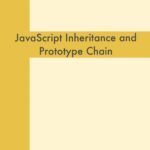Introduction:
Web development constantly evolves to meet the demands of modern, dynamic applications. One key aspect of this evolution is the utilization of web workers, a powerful tool that enables parallelism in JavaScript, enhancing overall performance and user experience. In this article, we’ll delve into the world of web workers, exploring their purpose, implementation, and the benefits they bring to web development.
Understanding Web Workers:
Web workers are a JavaScript feature that allows developers to run scripts in the background, separate from the main browser thread. Traditionally, web applications operate within a single thread, executing tasks sequentially. However, this approach can lead to performance bottlenecks, especially when dealing with resource-intensive operations like complex computations or lengthy data processing.
Web workers provide a solution by introducing parallelism. They enable developers to offload time-consuming tasks to background threads, preventing them from affecting the responsiveness of the user interface. This separation of concerns helps maintain a smooth user experience even when dealing with computationally intensive operations.
Types of Web Workers:
Dedicated Web Workers: These workers are dedicated to a specific script and run in their own thread. They are ideal for tasks that require significant computation without interfering with the main thread.
Shared Web Workers: Shared workers allow communication between different instances of the same worker, even in separate browsing contexts. This enables collaboration between different parts of a web application, facilitating shared resources and coordination.
Service Workers: While not directly related to parallelism, service workers play a crucial role in enhancing web performance by serving as a proxy between the web application and the network. They enable features like background sync, push notifications, and caching, contributing to a seamless offline experience.
Implementing Web Workers:
To implement a web worker, create a separate JavaScript file containing the code to be executed in the background. Instantiate the worker in the main script using the Worker constructor, providing the path to the worker script. Communication between the main thread and the worker is achieved through the use of message passing.
Benefits of Web Workers:
Improved Performance: By offloading resource-intensive tasks to background threads, web workers prevent the main thread from becoming blocked, leading to a more responsive user interface.
Parallel Execution: Web workers enable parallelism, allowing multiple tasks to be executed concurrently. This is particularly beneficial for tasks like data processing, image manipulation, and other CPU-intensive operations.
Enhanced Responsiveness: Users experience smoother interactions with the web application, even when dealing with complex computations, as web workers ensure that the main thread remains free to handle user input.
Conclusion:
Incorporating web workers into your web development toolkit can significantly enhance the performance and responsiveness of your applications. By understanding their purpose, types, and implementation, developers can leverage the power of parallelism to create more efficient and user-friendly web experiences. As the web continues to advance, embracing technologies like web workers becomes increasingly crucial for staying at the forefront of web development.
Here are a couple of simple examples to illustrate the use of web workers in JavaScript.
- Dedicated Web Worker:
main.js:
// Creating a new web worker
const myWorker = new Worker('worker.js');
// Sending data to the worker
myWorker.postMessage('Hello from the main script!');
// Receiving data from the worker
myWorker.onmessage = function(event) {
console.log('Message from worker:', event.data);
};worker.js:
// Handling incoming messages from the main script
onmessage = function(event) {
console.log('Message received in the worker:', event.data);
// Sending a response back to the main script
postMessage('Hello from the worker!');
};In this example, the main script creates a dedicated web worker and sends a message to it. The worker receives the message, logs it, and sends a response back to the main script.
- Parallel Computation with Web Worker:
main.js:
// Creating a new web worker for parallel computation
const computationWorker = new Worker('computation-worker.js');
// Sending data to the worker for computation
const data = [1, 2, 3, 4, 5];
computationWorker.postMessage(data);
// Receiving the result from the worker
computationWorker.onmessage = function(event) {
console.log('Result from computation worker:', event.data);
};computation-worker.js:
// Handling incoming data from the main script
onmessage = function(event) {
const inputData = event.data;
// Performing a parallel computation
const result = inputData.map(num => num * 2);
// Sending the result back to the main script
postMessage(result);
};In this example, the main script sends an array of numbers to a web worker for parallel computation. The worker doubles each number in the array and sends the result back to the main script.