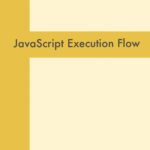JavaScript uses a prototype-based inheritance model rather than the more common class-based model found in many other programming languages. In this model, objects can inherit properties and methods from other objects through their prototypes. Understanding the prototype chain is crucial to working effectively with JavaScript.
Prototype and Constructor Functions:
Constructor Functions:
In JavaScript, you can create objects using constructor functions. These functions act as templates for creating objects with similar properties and methods.
Example:
function Person(name, age) {
this.name = name;
this.age = age;
}
// Creating an instance
const person1 = new Person("John", 25);Prototype:
Each function in JavaScript has a property called prototype. This property is an object that will become the prototype for all objects created using that constructor function.
Example:
console.log(Person.prototype); // {}Inheritance through the Prototype Chain:
Adding Methods to the Prototype:
Methods can be added to the prototype to be shared among all instances.
Example:
Person.prototype.sayHello = function() {
console.log(`Hello, my name is ${this.name}`);
};
person1.sayHello(); // Hello, my name is JohnPrototype Chain:
When a property or method is accessed on an object, JavaScript first looks for it on the object itself. If not found, it looks up the prototype chain until the property or method is found or until it reaches the end of the chain.
Example:
console.log(person1.hasOwnProperty("name")); // true
console.log(person1.hasOwnProperty("sayHello")); // false (inherited from the prototype)Object.create() Method:
Another way to create an object with a specific prototype is to use the Object.create() method.
Example:
const person2 = Object.create(Person.prototype);
person2.name = "Alice";
person2.age = 30;
person2.sayHello(); // Hello, my name is AliceSubclassing and Constructor Inheritance:
Inheriting from a Parent Constructor:
You can use the call method to invoke the parent constructor within the child constructor, allowing the child object to inherit properties from the parent.
Example:
function Student(name, age, studentId) {
// Call the parent constructor
Person.call(this, name, age);
this.studentId = studentId;
}
const student1 = new Student("Bob", 22, "12345");
student1.sayHello(); // Hello, my name is BobInheriting from the Prototype:
To inherit methods from the parent’s prototype, you can use Object.create() to set up the prototype chain.
Example:
Student.prototype = Object.create(Person.prototype);
Student.prototype.constructor = Student; // Reset the constructor propertyAdding Child-Specific Methods:
You can add methods that are specific to the child constructor to the child’s prototype.
Example:
Student.prototype.study = function() {
console.log(`${this.name} is studying.`);
};
student1.study(); // Bob is studying.Changing Prototype Dynamically:
The prototype of an object can be changed dynamically, affecting all objects in the prototype chain.
const student = new Person('Alice', 25);
student.sayAge(); // Logs: I am 25 years old.
// Changing the prototype
Person.prototype = { isHuman: true };
student.sayAge(); // Logs: TypeError - sayAge is not a function
console.log(student.isHuman); // Logs: trueSummary:
- Objects in JavaScript can be created using literals or constructor functions.
- Prototypes are used as blueprints for creating objects, especially when using constructor functions.
- Prototype Chain allows objects to inherit properties and methods from their prototypes.
- Modifying Prototypes affects all objects created from the constructor function.
- Subclassing allows you to create more specialized objects that inherit from a parent constructor and its prototype.
Understanding the prototype chain is crucial for effective JavaScript programming, especially when dealing with object-oriented patterns and code reusability.