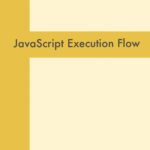Asynchronous Operations
In JavaScript, asynchronous operations are tasks that don’t block the execution of the program. Instead of waiting for an operation to complete before moving on, JavaScript allows the program to continue executing while the asynchronous operation is being processed. This is crucial for handling tasks like fetching data from a server, reading files, or handling user input.
Here are common examples of asynchronous operations in JavaScript along with explanations:
setTimeout:
The setTimeout function is used to schedule a function to be executed after a specified amount of time.
console.log("Start");
setTimeout(() => {
console.log("Inside setTimeout");
}, 1000);
console.log("End");Output:
Start
End
Inside setTimeoutThe setTimeout function doesn’t block the execution of the program. It schedules the function to run after 1000 milliseconds and allows the program to continue.
Other Asynchronous examples:
Ajax Requests
Promises
Async/Await
Callbacks
Callbacks are functions passed as arguments to other functions, and they are commonly used in asynchronous programming. They allow you to specify what should happen after the completion of an asynchronous task. Callbacks can be either synchronous or asynchronous. In the case of asynchronous callbacks, they are often used with functions that support non-blocking behavior, like event handlers or timers.
// Asynchronous operation with a callback
function fetchData(callback) {
setTimeout(() => {
const data = "Async data";
callback(data);
}, 1000);
}
// Using the callback
fetchData((result) => {
console.log(result); // Async data
});