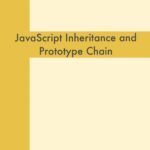Memory management in JavaScript is handled by a process known as automatic memory allocation and garbage collection. The JavaScript runtime environment, like a web browser or Node.js, manages memory to ensure efficient use and prevent memory leaks. Let’s explore key concepts of memory management in JavaScript with examples.
Automatic Memory Allocation:
Primitive Data Types: JavaScript automatically allocates memory for primitive data types (e.g., numbers, strings, booleans) when variables are declared.
let num = 42; // Memory is allocated for the number 42
let name = "John"; // Memory is allocated for the string "John"Object Allocation: Memory is allocated for objects dynamically, and the memory size adjusts based on the object’s properties.
let person = { name: "Alice", age: 30 }; // Memory is allocated for the objectGarbage Collection:
Automatic Cleanup: JavaScript uses a garbage collector to automatically identify and free up memory that is no longer in use.
let obj = { data: "Some data" };
obj = null; // The reference to the object is set to null
// Garbage collector frees up memory occupied by the object with no referencesMemory Leaks:
Accidental Retention: If references to objects are unintentionally retained, memory may not be freed, leading to memory leaks.
function createObject() {
let localVar = { /* some data */ };
return localVar;
}
let objRef = createObject();
// The reference to the object is still held, preventing it from being garbage collectedEvent Listeners: Forgetting to remove event listeners can also lead to memory leaks. Weak references or using modern frameworks can help mitigate this.
function addEventListener() {
const button = document.getElementById("myButton");
button.addEventListener("click", function handleClick() {
console.log("Button clicked!");
});
}
addEventListener();
// The event listener is not removed, and the function reference persists, potentially causing a memory leakMemory Profiling:
Developer Tools: Modern browsers provide developer tools that include memory profilers. These tools help identify memory issues, analyze memory usage, and trace memory leaks.
// Using Chrome DevTools for Memory Profiling
// Open DevTools -> Go to 'Memory' tab -> Take Heap SnapshotOptimizations:
Object Pooling: Reusing objects instead of creating new ones can be more memory-efficient, especially in scenarios where many short-lived objects are needed.
// Instead of creating new objects, reuse existing ones
let reusableObj = null;
function getReusableObject() {
if (!reusableObj) {
reusableObj = { /* initialize object */ };
}
return reusableObj;
}Scope Management: Minimizing the scope of variables helps in releasing memory sooner, as the garbage collector can identify unused variables.
function processData(data) {
// Process data
}
// Declare variables with the smallest necessary scope
function fetchData() {
let data = /* fetch data */;
processData(data);
}Understanding memory management in JavaScript is crucial for writing efficient and scalable applications. Developers should be mindful of memory usage, handle references appropriately, and use tools to identify and address potential memory issues.